
Ideas For your graduation photos
Congratulations Graduates! Today’s installment of...
Read MoreWelcome to the world of Lenticular Printing and how we can apply this technology to your photos or artwork.
Lenticular printing is a technology in which lenticular lenses are used to produce printed images with an illusion of depth, or the ability to change or move as the image is viewed from different angles.¹ This technology is also used for 3D displays.
This wikipedia description for lenticular printing describes the basic types of lenticular prints. They can be broken out into three types; Flip (or transforming) lenticulars, animated lenticulars (motion), and 3D (stereoscopic) lenticulars.
Lenticular technology is very cool — and it has been around far longer than most people realize. The basic concept dates back to the 16th century. While people at the time could not create lenticular pictures as we know them today, they did understand the idea of an image that changes depending on the viewing angle.
This early concept was known as tabula scalata, often referred to as “turning pictures.” These images were created by dividing two pictures into narrow strips and viewing them through a slotted barrier. As a person walked past the image, one picture would transition into another, creating a primitive version of a flip effect.
By the late 19th and early 20th centuries, the technology needed to create true lenticular pictures became possible. The first commercial lenticular products were patented and sold in 1906 under names like Puzzle Post Card and Photochange Post Card. These early products used an early form of a lenticular lens, allowing images to change without the need for a viewing barrier.
As lenticular lens technology improved, it became capable of producing a 3D effect. Unlike a simple flip between two images, the 3D effect gives a lenticular picture the illusion of depth. This advancement expanded the use of lenticular printing beyond novelty items, finding applications in marketing, education, and even training materials — including instructional visuals used during World War II.
Modern lenticular printing has continued to evolve with the introduction of new effects. These include Morph, where one object smoothly transforms into another, and Zoom, where an object appears to grow larger as you move or tilt the image. Effects like Flip and 3D can also be combined, creating images that both change and appear to have depth at the same time.
One of the most famous uses for lenticular flip technology was for prizes in Cracker Jack boxes. Known as “tilt cards” many people still remember them fondly as that prize at the end of a delicious box of cracker jacks. These fun little prizes are probably the most widely remembered and beloved lenticular products ever produced.
Lenticular printing starts with two key components: an interlaced image and a sheet of lenticular lenses chosen for the desired effect. The interlaced image contains multiple images broken into extremely fine vertical strips, while the lenticular lens controls which strips are visible from any given viewing angle.
If you look closely at a lenticular sheet, each ridge is shaped like a tiny convex lens — similar in concept to an eyeglass lens (see Figure 1 below). These lenses bend and direct light in very specific ways, either revealing or hiding portions of the interlaced image beneath them. The exact shape and pitch of the lenses vary depending on whether the effect is Flip, Animated, or 3D.
This lens structure is where most of the “magic” happens. In a Flip Lenticular, the lenses direct light so that only one set of image strips is visible at a time. As the viewing angle changes, a different set of strips becomes visible, causing the image to switch cleanly from one picture to another.
For 3D Lenticulars, the lenses are shallower and have a narrower viewing angle. The interlaced image contains two perspectives of the same scene — one intended for the left eye and one for the right. The lenticular lens presents a slightly different image to each eye simultaneously, which creates the illusion of depth without the need for special glasses.
Traditionally, lenticular prints are created by carefully aligning and hand-laminating a printed interlaced image to a lenticular lens sheet. This process requires precision and experience to achieve proper alignment. 3DReactions began with this traditional method, but has since developed proprietary software that allows us to print directly onto lenticular lenses. This direct-to-lens process improves speed, alignment accuracy, image quality, and overall efficiency, while maintaining the optical precision required for high-quality lenticular effects.
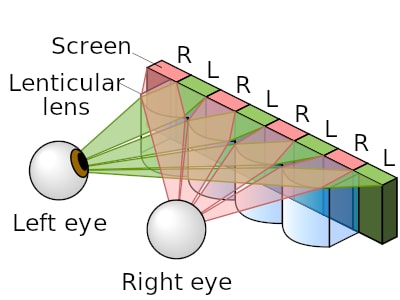
Figure 1. An example of how a viewer’s eyes see the interlaced image through a lenticular lens ²

Figure 2. Above you can see an interlaced image. The 2 images at the top are what is used to create the interlaced image. The interlaced image is then printed and the lenticular shet applied. ³
We’d love to help you create a custom Flip Lenticular Picture from your photo or artwork. At 3DReactions, flip lenticulars are our specialty, and they’re the products we offer directly through our online store in a wide range of sizes.
Looking for something more advanced? 3D lenticular effects can be created on a contract basis. If you have a specific project in mind, feel free to reach out and we can discuss what’s possible.
Discounted pricing is available for duplicate prints and bulk orders, making lenticular printing a great option for gifts, promotions, and special projects. If you’re unsure whether your images will work, just contact us — we’re happy to review your photos, answer questions, and make recommendations before you order.
Take a look at a few examples below, and explore even more on our lenticular product pages to see what’s possible.
Congratulations Graduates! Today’s installment of...
Read MoreIdeas for your Kid Sport...
Read MoreIn this installment of Lenticular...
Read More3DReactions lenticular frames are special...
Read More¹https://en.wikipedia.org/wiki/Lenticular_printing – We copied this from wikipedia, after some rework attempts this was the best description
²https://en.wikipedia.org/wiki/File:Parallax_barrier
_vs_lenticular_screen.svg – Image from wikipedia
³ https://www.3dreactions.com/lenticular-printing – simple view showing interlaced image